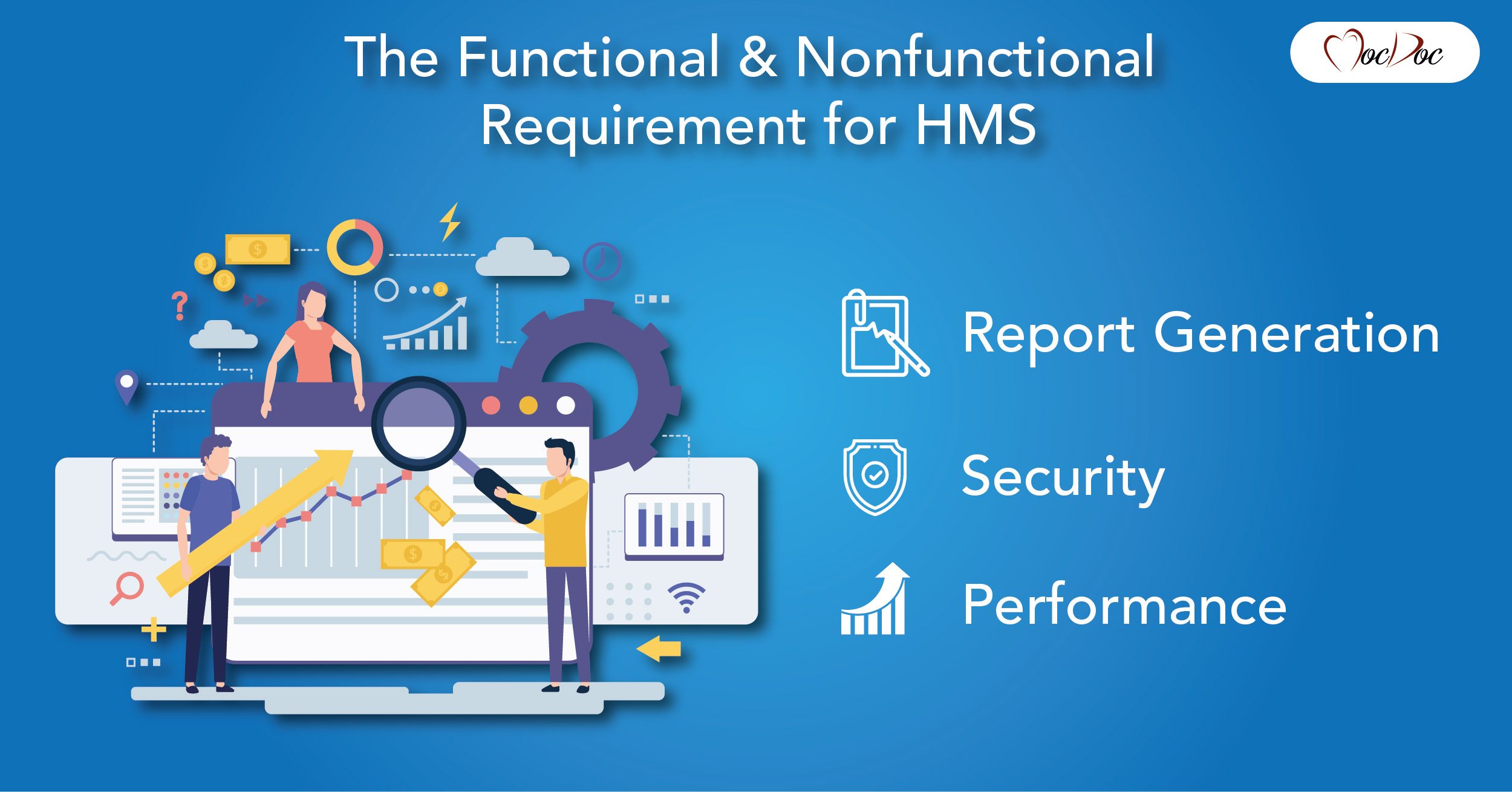MocDoc's Offerings
Things You Need to Know Before Implementing Electronic Health Records
Published By
Sanjana
2018112814:06:03
Category HMS
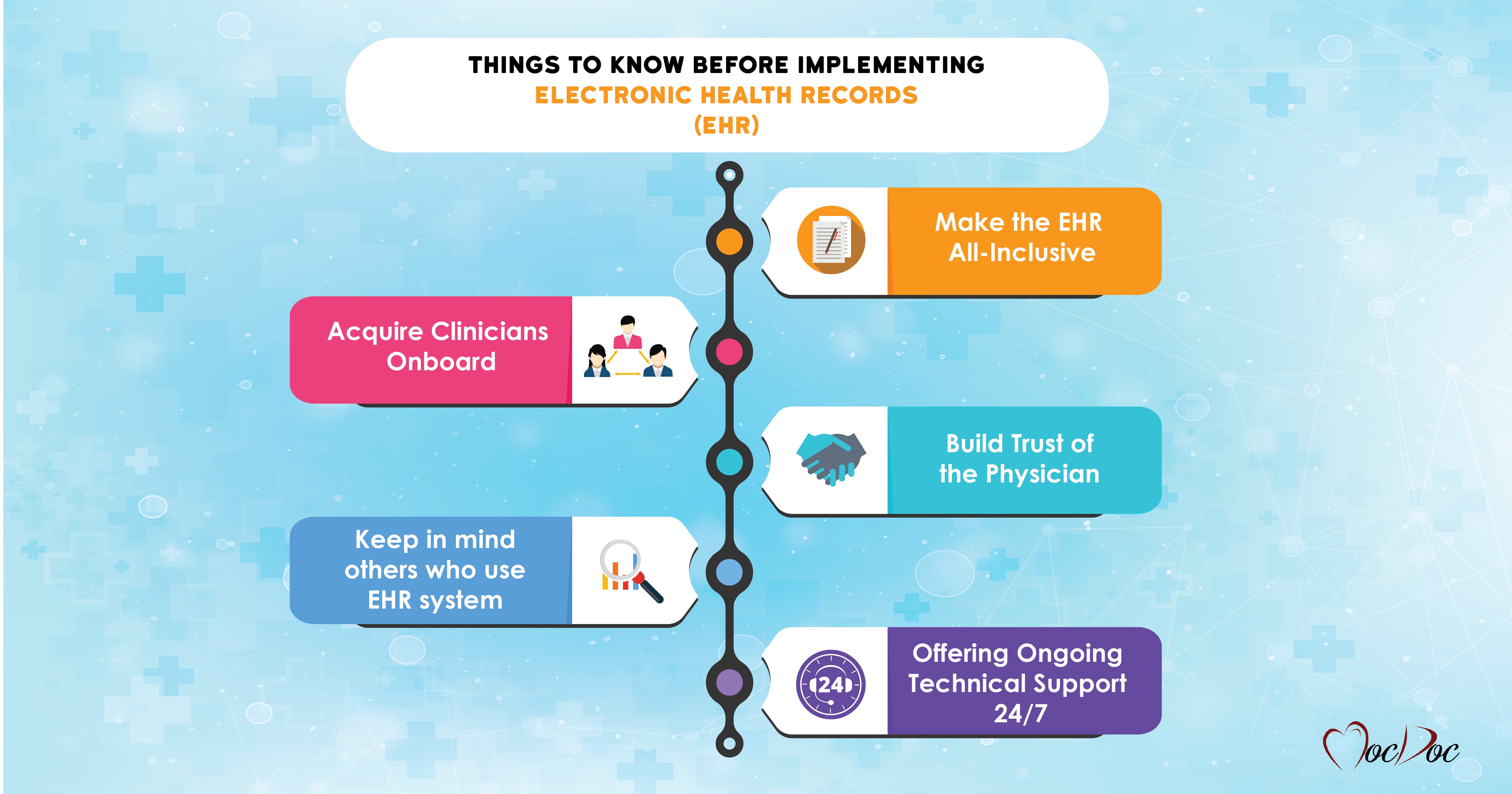
The famous Kaiser Permanente installed the nation's significant and all-inclusive EHR (Electronic Health Record) before a decade. The decision was taken together by the medical groups and the health plans, implementing it was extortionate as well as arduous because of the larger size of the Organization.
Motivating and training staffs and physicians, many lives are saved with the combination of an integrated medical care delivery system and data analytics.
Few clinicians have the right to access the All-inclusive Electronic Health Record which indulges every medical information of the patient and also lets you know about the potential medical errors and care gaps before it go viral across the globe.
Integrating them was tedious as well as expensive, but this is the right way to maximize the care provided to the patients around. Here are a few lessons popped out below regarding the experience in the EHR for the investments as well as for other health systems.
Make the EHR All-Inclusive:
The next step in EHR is to hire individual preferences for separate specialties to get benefits with the physician acceptance. For example, every clinician made use of the document to identify the patient's problem apart from analyzing a single body diagram. Each specialty has its description; as a result, the primary care clinicians reviewed and submitted two separate set of their analysis.
When considering the EHR, they derive the entire information provided, and all patients get benefited through the information sharing across different specialties rather than going through the complete documentation. The complete EHR incorporates with the patient's totality and then communicates their entire information to all clinicians who take care of them, unlike the other office-based stand-alone systems.
If all clinicians receive the same data, they can easily find out the problems and rectify them regardless of if they work in any specialty departments.
Acquire Clinicians Onboard:
Most of the large multispecialty hospital medical groups are paid only on an annual basis, and this is one of the biggest challenges every clinician face with the EHR adoption. At present, most EHRs designed to code and bill instead of the clinical practices, this makes the clinicians slow down and also results in fewer patients care.
The experience was completely different, and the clinicians received data from the EHR cumbersome, which helped the physicians to identify the advantages and disadvantages of the patients. They can easily have access to studies apart from searching for the best radiologic studies.
The clinicians found difficulties regarding the added time that requires to study the new system, so the plan got changed and focussed on reducing the schedule by half during the phase of implementation. By doing so, many of the physicians found many advantages which lead to exposure.
Build Trust:
Physicians need to trust their leaders for the successful operation change, and this leads the process to gain the physician trust.
Keep in mind the other Employees who use EHR system.
Medical assistants use EHR more on their work, they do not need more documentation, and they can make use of the system to check out the clinical benefits.
When a patient visits the hospital, they make use of the EHR system to look for the preventive care gaps and address them correctly. For example, if a lady was overdue for a blood cancer screening, they call the GYN/OB for scheduling an appointment, this makes them recognize the medical assistant and the contribution they made.
Offering Ongoing Technical Support 24./7
If people use new technology, they need instant help if they got any queries on using them. To perform the instant support, there is on-site and immediate technical assistance to the users, and this is the right thing to make use of the EHR system while preparing for any training classes or other live settings.
In the starting weeks of performing live in any medical center or other specific departments, clinicians who already implemented the system application successfully in any different location can act as a consulting expert and make them available to the clinician's colleagues. It also incorporated additional IT staffs so that providing consultative support for the users are done efficiently and immediately following the implementations.
EHR implementation should be a capital program, and you invest more and also achieve the ROI (Return on Investment) at the right time. Once after the execution, the EHR system allows clinicians to treat their patients in hospitals, offices, emergency departments, and other areas faster than the past.
The comprehensiveness of the EHR data helps in facilitating the total work of data analytics, best practice evolutions and the effort put for implementing the EHR system allows patients to avoid many complications from various deadly chronic diseases.
Make sure you follow the above things if you are ready to implement Electronic Health records in your hospital.
To know more about MocDoc HMS Click Here
Related Articles
The Functional and Nonfunction...
Hospital Management System is used to take the dat..... Read more
Things to know about Hospital ...
Billing software is one of the essential software ..... Read more
Hospital Management System Dem...
When you decide to implement a hospital management..... Read more
How HMS improves the quality o...
Hospital Management Software is considered to..... Read more